Businesses aim for the best experience for their clients. Online businesses nowadays offer more customer-satisfactory services. This helps businesses contribute to their sales and increase client satisfaction.
Chat bots are ready to dominate the digital market. They are one of the newest ways to build a following of people. Social media platforms like Facebook has become another tool for different business ventures. And just like other business opportunities, this platform is emerging itself to serve customers via Facebook bots.
Facebook is a great way to build up traffic for your business. It can be a good way to diversify into multiple streams of income.
Table of Contents
What is Facebook Bot?

Let’s get started with what a chatbot is. A chatbot is a type of messaging software. Unlike other software, it uses a type of artificial intelligence (AI) that is designed to converse with people like how humans do.
They perform tasks like answering inquiries and providing vital information. This task is somewhat easier compared to look for websites and relying on search engine results pages (SERPS).
From the Facebook perspective, A Facebook chatbot is found in Messenger, where it is the one catering to the questions and reviews of a particular customer.
Advantages of Facebook Bot for the Business
Facebook bots can benefit businesses in various ways. Messenger is increasingly becoming one of the most frequently-used messaging applications worldwide. Facebook already has people actively looking through their platform. For a business, it can lessen the efforts to reach a business’ identified target market. In fact, billions of people are doing transactions and closing deals via Facebook.
Moreover, creating or setting up a Facebook chat Messenger is way cheaper than developing a mobile application for the business.
Here are some of the things businesses can get from using Facebook chatbot:
- It helps businesses to reach their customers directly.
Nowadays, people are spending more time browsing on Facebook compared to other social media platforms. Fortunately, Facebook developers created more features like Call to Action (CTA). With this, potential buyers can easily access and visit a business page.
With this, Facebook also has so-called Facebook ads where can be combined with the chatbot to reach more customers.
- It saves more time and money in creating and establishing customer care assistance.
One complication in online businesses is that customers expect to cater to their inquiries 24/7. Every day, the same questions have been asked over and over again. Fortunately, chatbots can cater to these concerns at any time of the day.
Furthermore, there is more to these bots besides chatting customers. They can also be responsible for other customer-related activities like setting appointments and tracking deliveries.
- It helps identify leads better.
Catering customer-related questions like their preferred budget are not only for helping these people meet their desire services with their available budget. For business owners, this can help them identify their leads and coordinates with the sales team. Then, these sales and marketing people can create marketing strategies to enhance their leads.
- It helps in e-commerce transactions.
Another fortunate thing about Facebook chatbots is that they can be accountable in selling and creating transactions too. From the conversations chatbots can have with a particular customer, this can lead into offering services that customers might be interested in. Sometimes, customers can come across a product or service that they “never thought they needed at that moment”.
- It contributes to customer re-engagement.
Things like reminding a customer that his/her preferred item is still available can be done by the chatbots. Since they are capable of retrieving and storing information, reminding customers can be an easy task for them.
Also, they can reach out to these clients in a more personalized way. With this, chatbots can give or offer contents or services that are suitable for these buyers.
How to Set Up a Facebook Chatbot using Chatfuel
Now that the conveniences in Facebook chatbots are explored, it’s high time to check out how to set up a Facebook Chatbot. The following is the basic bot setup process:
- Chatfuel Account Set-up
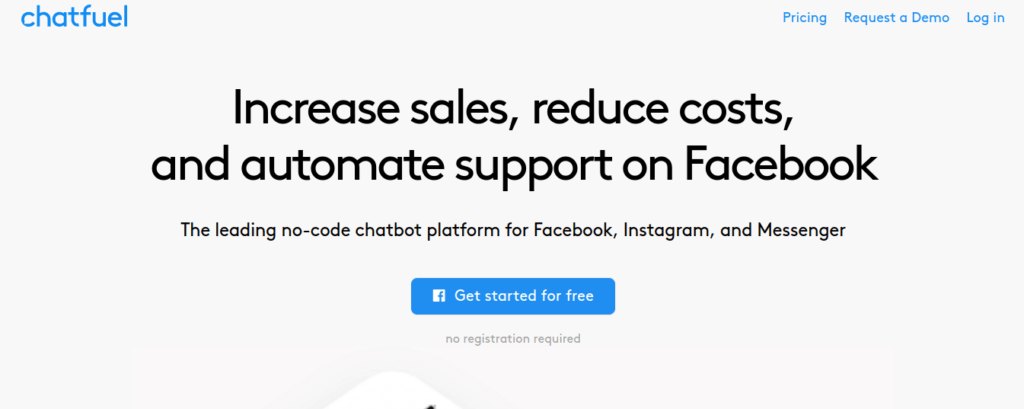
Get started by clicking Chatfuel.com and the Get Started button. It will prompt to log in to the business’ Facebook account and ask permission to access the account’s public information.
Once Chatfuel has access to the Facebook page, it will be directed to its dashboard. Here, it will confirm that the Facebook page has been successfully linked.
- Messenger Greeting creation
Once the Facebook page has an access to the Chatfuel, standard greetings and other salutations can now be created. The first to create is the message that the clients will see once they launch the Messenger chatbox session.
It must be done carefully because this will prompt the clients on what they can check out inside the page. It will also tell them what they can do.
Here’s how to do it:
- On Facebook, click the SETTINGS, then MESSAGING.
- Set YES to the SHOW A MESSENGER GREETING, then choose CHANGE.
- Start typing the preferred welcome greeting, then click SAVE.
- Welcome Message creation
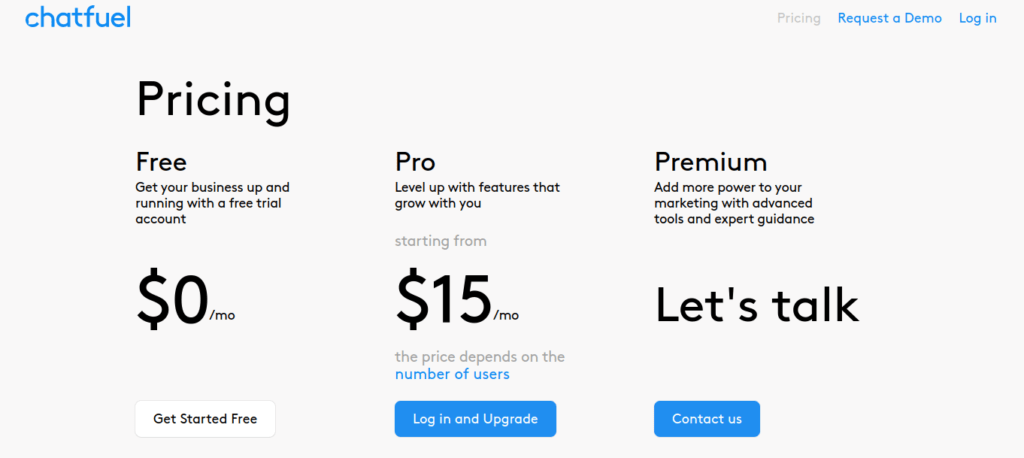
Once the chatbot session is successfully launched, the user will then show a WELCOME MESSAGE. Here, the customer accessing the page will be greeted with his/her name and tell them what he/she can expect from the session.
- Click the WELCOME MESSAGE in the Chatfuel dashboard.
- Add the preferred message to the box.
- The message will be saved automatically.
- Default response creation
It is completely normal when a Facebook chatbox is unable to answer some questions. To solve this, a default reply must be done where the customer can be guided by what he/she can do next.
- Click the DEFAULT ANSWER in the Chatfuel dashboard.
- Start typing the preferred default response. Remember to create a friendlier reply to engage the customer to continue the transaction.
- Artificial Intelligence Launch
As mentioned, the best use of Facebook chatbot happens when it is combined with an AI to get the most of this feature. Fortunately, Chatfuel has features like keywords that harness the power of the AI system.
- Choose SET UP AI, then ADD AI RULE to the Chatfuel dashboard.
- Enter keywords that clients are frequently using like SHIPPING in the box IF USER SAYS SOMETHING SIMILAR TO.
- Enter words or offers related to the keyword to the BOT REPLIES WITH TEXT.
- Continue doing the process using many preferred keywords. The good news is it can be tested to check how the responses will appear.
- Addition of Message Button to the Facebook page
The steps above, unfortunately, doesn’t appear automatically on the Facebook page. However, it can be set up in a couple simple steps:
- Go back to the Facebook page and choose ADD BUTTON.
- Select CONTACT YOU and SELECT MESSAGE in the popup window.
- Select MESSENGER when asked on what button should send people
It will now be seen on the SEND MESSAGE portion of the Facebook page.
What to Remember when Writing Chatbot Messages
Things may be overwhelming in creating an effective Facebook chatbot. But, as the process goes along, here are things to remember when creating chatbot messages:
- Avoid overdoing the message with text.
Facebook chatbots shouldn’t be very long that can bore the customers and will decide to leave the page instead. While there aren’t any ideal ways to create messages, the rule of the thumb is to always make it conversational. A couple of sentences will do.
- Make the most of emojis.
Emojis aren’t for personal connections. It can also be an opportunity to make the message in Facebook chatbot more relational to the clients. Besides creating gaps between texts, it also introduces a friendlier and funnier way to keep in touch with the clients.
- Use text breaks from one message to another.
Another dull moment for potential customers is when they get overwhelmed with too many messages. This can be solved by the so-called text breaks. It means that there must be a two to the three-second interval from one message to another. This interval is just like in a usual conversation.
- Give people the freedom to consider unsubscribing from the page.
No business owner wants to lose a potential customer. Yet, there is no point to keep messaging a person that is not interested.
There must be an option given to the people to unsubscribe or unfollow the page. Despite the eagerness to increase the number of followers, it is always better to stick to those who really love the brand. The cliché Quality meets quantity is also applicable to any business.
Best Practices in Making the Most of Facebook Chatbots
Finally, the following practices are from the experts that must be considered to make the most of Facebook Messenger chatbots.
- Set expectations.
They say that “nobody is perfect”, and this goes with chatbots. Despite the presence of AI, it doesn’t guarantee that it knows everything already. If you are doing it for the first time, it will help if you set up a particular goal.
It will give you clarity on must be done. You will want to know the specific task that you want the chatbot to make. Some of this can be lead identification, promotion of the product, or setting up an appointment.
- Be aware of the customer’s expectations.
Along with the business goals while setting the chatbot, never neglect what would the customer expect from the business and its preferred customer service experience. Make sure that the chatbot will evenly guide the customer, and not to confuse him/her.
- Be direct to the point.
One main reason why chatbots exist is to save time, money, and effort both for the business owner and the customer. Never waste the customer’s time by instructing them to click one option to another. According to experts, an ideal point-of-sale only takes more than five clicks.
- Never let the chatbot do the job alone.
The power of chatbots rests not only in the software or the AI alone but to its creator. There is nothing more powerful but the connections customers can experience in the hands of a human.
- Always be transparent.
Another thing to love about chatbots is its ability to collect information. Yet, that doesn’t mean it should have full control over every customer information. As the business owner, consider which of the data must be retained, which can be used. Also, do not neglect thinking about how a customer can choose in filling the information needed.
- Do not stop learning.
Experiencing the conveniences with chatbots can be also overwhelming. Yet, that doesn’t mean that it will entirely replace the over-all customer service. Chatbots should isn’t replacing email marketing or customer service agents. It’s about getting the best experience businesses can give to every client.
7. Use Influencers for Your Marketing Efforts
Whenever possible try to get other people to vouch for your business. If you have a business that is more online, try working with influencers. When you have influencers, you can have them vouch for your products and services.
Frequently asked questions:
What are some examples of chatbots?
While there are chatbots that handle specific tasks, some of the chatbots types are support chatbots, skills chatbots, assistant chatbots, transactional chatbots, and informational gathering bots.
What are the possible issues that chatbots are usually facing?
As mentioned, chatbots are not perfect. They also face some issues that when not taken properly, can cause failure for the business. Some of these are. Have some framework for conversations.
Is it possible to get analytics and insights for chatbots?
Analytics and insights are usually not considered in the beginning. Increasingly, you can track your conversations and conversions.
